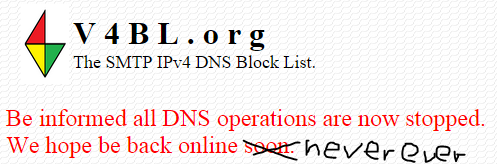Since a while, yahoo asks for cellphone number to complete the registration process.
A verification code will be sent by yahoo to this number and you have to type this code on the webpage.
I found a lot of trash cellphone numbers. Just like trash Email addresses, these numbers can be used by anyone but the sms texts including history can be read by anyone as well.
http://vsimcard.com/free_cards.php for instant.
I used the number 004917679801863 to set up a new account.
Sadly yahoo told me this is not a valid cellphone number.
If I review the history...
| Sender | Date | Content |
| 447781470659 | 03/11/2015 11:05:52 | 7699 ist Ihr Bestätigungscode von Yahoo |
| 447781470659 | 03/11/2015 09:51:04 | 8635 is your verification code from Yahoo |
| 447781470659 | 03/11/2015 00:11:02 | 0697 ist Ihr Bestätigungscode von Yahoo |
at least this number has been used for setting up new accounts only by today.
which means,
- This number is active. Yahoo has accepted it.
- The same number can be used more than once.
- The same number can be used more than once on the same day.
Yahoo doesn't say how often one single number can be used.Mobile phone
It's extremely important to keep your contact info up-to-date because it's one of the ways that we protect your account security. If you forget your password, you can easily reset it with your mobile number and get back into your account. If you don't provide a supported mobile number, you'll be unable to complete registration.
We also collect an optional phone number in the event you don't have access to your mobile so that we can call or send a text if you lost account access.
However, I found the following code in the quell text.
//SMS
SMS_STATUS_99 : 'Es ist ein Fehler aufgetreten. <a href="/registration">Bitte versuchen Sie es erneut.</a>',
SMS_STATUS_101 : 'Es ist ein Fehler aufgetreten. <a href="/registration">Bitte versuchen Sie es erneut.</a>',
SMS_STATUS_106 : 'Dies ist keine gültige Handynummer.',
SMS_STATUS_107 : 'Sie haben die Höchstgrenze für SMS erreicht. <a href="/registration">Bitte versuchen Sie es erneut.</a>',
SMS_GENERIC_ERROR : 'Es ist ein Fehler aufgetreten. <a href="/registration">Bitte versuchen Sie es erneut.</a> ',
Was is the meaning of SMS status 106? I am neither a deliverability expert on SMS nor a yahoo guru...
It seems, yahoo must try to send SMS to this number but without success.
Who knows more about it? Otherwise, I will keep on testing to find out a solution.