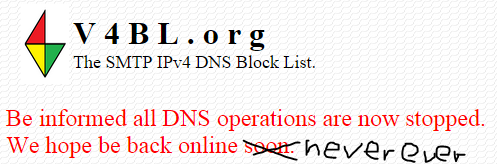| Command | Code | Description |
|---|---|---|
| connect | ||
| 220 | <domain> Service ready | |
| 421 | <domain> Service not available, closing transmission channel | |
| HELO | ||
| 250 | Requested mail action okay, completed | |
| 500 | Syntax error, command unrecognised | |
| 501 | Syntax error in parameters or arguments | |
| 504 | Command parameter not implemented | |
| 521 | <domain> does not accept mail [rfc1846] | |
| 421 | <domain> Service not available, closing transmission channel | |
| EHLO | ||
| 250 | Requested mail action okay, completed | |
| 550 | Not implemented | |
| 500 | Syntax error, command unrecognised | |
| 501 | Syntax error in parameters or arguments | |
| 504 | Command parameter not implemented | |
| 421 | <domain> Service not available, closing transmission channel | |
| 250 | Requested mail action okay, completed | |
| 552 | Requested mail action aborted: exceeded storage allocation | |
| 451 | Requested action aborted: local error in processing | |
| 452 | Requested action not taken: insufficient system storage | |
| 500 | Syntax error, command unrecognised | |
| 501 | Syntax error in parameters or arguments | |
| 421 | <domain> Service not available, closing transmission channel | |
| RCPT | ||
| 250 | Requested mail action okay, completed | |
| 251 | User not local; will forward to <forward-path> | |
| 550 | Requested action not taken: mailbox unavailable | |
| 551 | User not local; please try <forward-path> | |
| 552 | Requested mail action aborted: exceeded storage allocation | |
| 553 | Requested action not taken: mailbox name not allowed | |
| 450 | Requested mail action not taken: mailbox unavailable | |
| 451 | Requested action aborted: local error in processing | |
| 452 | Requested action not taken: insufficient system storage | |
| 500 | Syntax error, command unrecognised | |
| 501 | Syntax error in parameters or arguments | |
| 503 | Bad sequence of commands | |
| 521 | <domain> does not accept mail [rfc1846] | |
| 421 | <domain> Service not available, closing transmission channel | |
| DATA | ||
| 354 | Start mail input; end with <CRLF>.<CRLF> | |
| 451 | Requested action aborted: local error in processing | |
| 554 | Transaction failed | |
| 500 | Syntax error, command unrecognised | |
| 501 | Syntax error in parameters or arguments | |
| 503 | Bad sequence of commands | |
| 421 | <domain> Service not available, closing transmission channel | |
| received data | ||
| 250 | Requested mail action okay, completed | |
| 552 | Requested mail action aborted: exceeded storage allocation | |
| 554 | Transaction failed | |
| 451 | Requested action aborted: local error in processing | |
| 452 | Requested action not taken: insufficient system storage | |
| RSET | ||
| 200 | (nonstandard success response, see rfc876) | |
| 250 | Requested mail action okay, completed | |
| 500 | Syntax error, command unrecognised | |
| 501 | Syntax error in parameters or arguments | |
| 504 | Command parameter not implemented | |
| 421 | <domain> Service not available, closing transmission channel | |
| SEND | ||
| 250 | Requested mail action okay, completed | |
| 552 | Requested mail action aborted: exceeded storage allocation | |
| 451 | Requested action aborted: local error in processing | |
| 452 | Requested action not taken: insufficient system storage | |
| 500 | Syntax error, command unrecognised | |
| 501 | Syntax error in parameters or arguments | |
| 502 | Command not implemented | |
| 421 | <domain> Service not available, closing transmission channel | |
| SOML | ||
| 250 | Requested mail action okay, completed | |
| 552 | Requested mail action aborted: exceeded storage allocation | |
| 451 | Requested action aborted: local error in processing | |
| 452 | Requested action not taken: insufficient system storage | |
| 500 | Syntax error, command unrecognised | |
| 501 | Syntax error in parameters or arguments | |
| 502 | Command not implemented | |
| 421 | <domain> Service not available, closing transmission channel | |
| SAML | ||
| 250 | Requested mail action okay, completed | |
| 552 | Requested mail action aborted: exceeded storage allocation | |
| 451 | Requested action aborted: local error in processing | |
| 452 | Requested action not taken: insufficient system storage | |
| 500 | Syntax error, command unrecognised | |
| 501 | Syntax error in parameters or arguments | |
| 502 | Command not implemented | |
| 421 | <domain> Service not available, closing transmission channel | |
| VRFY | ||
| 250 | Requested mail action okay, completed | |
| 251 | User not local; will forward to <forward-path> | |
| 550 | Requested action not taken: mailbox unavailable | |
| 551 | User not local; please try <forward-path> | |
| 553 | Requested action not taken: mailbox name not allowed | |
| 500 | Syntax error, command unrecognised | |
| 501 | Syntax error in parameters or arguments | |
| 502 | Command not implemented | |
| 504 | Command parameter not implemented | |
| 421 | <domain> Service not available, closing transmission channel | |
| EXPN | ||
| 250 | Requested mail action okay, completed | |
| 550 | Requested action not taken: mailbox unavailable | |
| 500 | Syntax error, command unrecognised | |
| 501 | Syntax error in parameters or arguments | |
| 502 | Command not implemented | |
| 504 | Command parameter not implemented | |
| 421 | <domain> Service not available, closing transmission channel | |
| HELP | ||
| 211 | System status, or system help reply | |
| 214 | Help message | |
| 500 | Syntax error, command unrecognised | |
| 501 | Syntax error in parameters or arguments | |
| 502 | Command not implemented | |
| 504 | Command parameter not implemented | |
| 421 | <domain> Service not available, closing transmission channel | |
| NOOP | ||
| 200 | (nonstandard success response, see rfc876) | |
| 250 | Requested mail action okay, completed | |
| 500 | Syntax error, command unrecognised | |
| 421 | <domain> Service not available, closing transmission channel | |
| QUIT | ||
| 221 | <domain> Service closing transmission channel | |
| 500 | Syntax error, command unrecognised | |
| TURN | ||
| 250 | Requested mail action okay, completed | |
| 502 | Command not implemented | |
| 500 | Syntax error, command unrecognised | |
| 503 | Bad sequence of commands |
| Error | Troubleshooting |
| • Rejected by server | Message was rejected by remote SMTP server due to their antispam settings. Most of large SMTP servers do not accept mail from home computers (with dial-up or cable IP addresses). You need to send mail via external SMTP server, it's highly recommended. Please open "Settings" / "Common Settings" / "SMTP" and add SMTP server of your Internet Service Provider (ISP) or hosting service. |
| • No such address • User not local |
It usually happens if you try to send mail via an external
SMTP server, but do not provide the correct username / password when
it's required. Please
open "Settings" / "Common Settings" / "SMTP", double click at
the server name and
change "Authentication type". The most popular
type is ESMTP. CRAM and DIGEST are used at the less number of
servers, POP before SMTP is too old, not recommended to use. Note for hotmail.com — please check HELO value. It's very important for them. Open "Settings" / "Common Settings" / "Mailer" and check value of HELO there. It must be the same as at www.massmailsoftware.com/ip. |
| • Delivering... forever | If you see "Delivering..." for a long time (say more than a minute), you need to check the following: 1. Your message is really large and Atomic Mail Sender need much time to deliver it. Or the outgoing mail scanner blocked it. Check your antivirus. 2. Atomic Mail Sender is completely blocked by your antivirus or firewall and can not access Internet. Please check the settings of these programs. |
| • Error 450: Requested mail action not taken: mailbox unavailable. | SMTP server could not access a mailbox to deliver your message. This could be caused by a process on the remote server tidying up the mailbox, or the remote mailbox could be corrupt, or the remote mailbox may be stored on another server which is currently offline, or the network connection went down while sending, or the remote mail server does not want to accept mail from your server for some reason (IP address, blacklisting, etc..). The next attempt to send by your server may prove successful. |
| • Error 451: Requested action aborted: local error in processing. | This error is usually due to overloading at your ISP or your SMTP relaying service from too many messages. The next attempt to send by your server may prove successful. |
| • Error 500: Syntax error, command unrecognized. | Your antivirus/firewall interfering with incoming and/or outgoing SMTP communications. Configure your antivirus/firewall software options to solve the problem. |
| • Error 501: Syntax error in parameters or arguments. | Invalid email addresses or an invalid domain name recipient. Error can indicate bad connection. |
| • Error 503: Bad sequence of commands or this mail server requires authentication. | Error, particularly if repeated, indicates bad connection. SMTP Reply Code 503 is more often an indicator that the SMTP server you are trying to use requires authentication and you tried to send a message without authentication (username + password). Check "Common settings" to verify authentication settings (mostly ESMTP authentication is used) for this server. |
| • Error 512: The host server for the recipient’s domain name cannot be found (DNS error). | One of the servers on the way to the destination has a DNS problem or does not like the recipient email address. Check the recipient email address for incorrect domain name (misspelt domain names or non-existent domain names). |
| • Error 513: Address type is incorrect or authentication required. | Verify that email address of the recipient is formatted correctly and resend the message. Another reason could be that you need to authenticate to the mail server before being able to send your message (SMTP authentication). |
| • Error 523: The Recipient’s mailbox cannot receive messages this big. | The total size of the message you have sent (ie: message + all of its attachments) exceeds the size limits on the Recipient’s server. Check the size of the email you sent, and, specifically, the size of the attachments you included, and consider splitting your email into smaller emails. |
| • Error 530: Access denied. | Your ISP’s SMTP server requires authentication and you tried to send a message without authentication (username + password). Check Common settings to verify authentication settings for this server. Another reason could be that your server has been blacklisted by the recipient’s server. Or the recipient’s mailbox does not exist. |
| • Error 535: Username and Password not accepted. | Check SMTP account settings. Make sure login and password are entered correctly. |
| • Error 541: Recipient Address Rejected – Access denied. | This response is almost always sent back by an anti-spam, or mail filtering appliance/firewall at the recipient’s end. Check your message with "Spam check" or ask the recipient to whitelist you. |
| • Error 550: Mailbox unavailable. | This error will be returned by many servers if the recipient email address simply does not exist on the remote side. Contact the recipient verbally to get the correct email address. Error 550 will sometimes also be returned by the recipient’s anti-spam firewall. Another case of SMTP Error 550 is when the recipient’s server is down. |
| • Error 552: Requested mail action aborted: exceeded storage allocation or size of the incoming message exceeds the incoming size limit. | The recipient’s mailbox has reached its maximum allowed size. Another case of SMTP Error 552 is when the size of the incoming message exceeds the size limit specified by the Network Administrator. |
| • Error 553: Requested action not taken – Mailbox name invalid. | Invalid email address. SMTP Status 553 is also sometimes returned by an ISP mail server. When this happens this is almost always because you are trying to send through a specific ISP’s SMTP server and yet you are not connected to the Internet through that ISP. |
| • Error 554: Transaction failed. | Recipient mail server will return an SMTP REPLY 554 when its anti-spam firewall does not like the sender’s email address, or the sender’s IP address, or the sender’s ISP server (because, for example, they are listed in an RBL) and where you will therefore either need to have the sender whitelist you in their anti-spam program/appliance, or you will need to take steps to have either your IP address or your ISP’s servers (if you send mail through your ISP) de-listed from one or more RBLs. |