But i found a way to survive. Allow me to share it with you :)
1. open a (new) excel file and click "file"
2. try to find this file under Recently Used Documents
3. if it's not there, calm down, everything's fine.
Click the "Option" button.
4. here you can see the excel options, click "save"
5. you will find the link leads to the folder, in which your file has been saved automatically.
Although not 100% as the same as the latest status I worked out
better than spending 3 more hours on it again
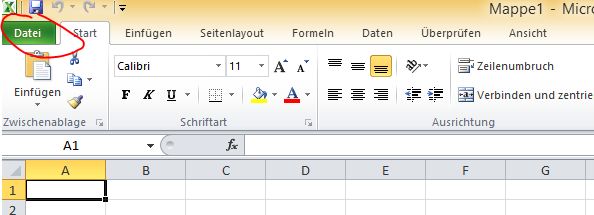




No comments:
Post a Comment